Good-bye Wemo, Hello eWeLink
Dear Wemo, it was nice knowing you.
My first experiment with the IoT was this Wemo Mini smart AC outlet. Rube Goldberg may have been at least a bit impressed. We needed to get smartphone control of a parking bar and could not be bothered with anything that needed a hub or gateway. So I took a remote control, short-circuited one of its pushbuttons, removed the battery and connected the battery leads to an AC-to-9VDC power supply, connected that power supply to the Wemo, and BINGO, WiFi controlled parking bar!

Ignore the little travel transformer and warning sticker. We’re on 220V here and that would turn this generation of Wemos into smoke and sparks…
Like much we must do here to get along, a lot of it winds up being “there I fixed it”. And the Wemo worked “good enough”. But we often need to lock our parking bar into the raised position for a while, and the remote receiver and bar motor controller wasn’t really designed for someone effectively leaning on the button for an hour. When I noticed that the bar would have mild epileptic fits between lowering timeout cycles, I realized the Wemo approach had to go.
In my searches for a new solution I came across eWeLink -compatible WiFi devices.
I decided to get my feet with with the MHCOZY relay switch module model eWe2.4. We ordered three from Amazon for about fifteen bucks each.
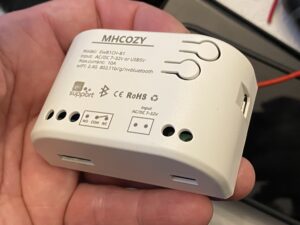
These MHCOZY units have a micro-USB connector for power so they can run from any handy USB power adapter (or even laptop USB port) and cable. The two screw terminals on the right side accept anything from 7 volts to 32 and are OK with AC or DC, so there are no polarity markings. Yes, the disparity between USB voltage and terminal voltage is weird. I don’t know – don’t ask. Though tempted, I did not test with a variable power supply to see how much it takes to turn this unit into sparks or how under-voltage I could go. I imagine if I were going to pull a stunt like that I would also want to watch the circuit board with an IR camera to see what fails first and where the potential liabilities are.
MHCOZY offers similar units with more channels (relays) and/or with the ability to pair with 433MHz remotes. Redundant and/or unnecessary for our applications, but the extra cost would have been minor.

Here are the three units, with wires for power and for device control attached and ready to be installed. They were fairly easy to set up.
First task was to set up the eWeLink app on my iPhone. It was easy enough to activate the app but it only gives you one minute to enter the verification code you receive by email, so be well prepared to have your email open and ready to refresh in a panic.
As is often the case with WiFi IoT gadgets, you have to use a phone that is on the same WiFi network and on the same radio frequency as the devices you’re setting up. Yes, that drove me nuts for a few minutes until the light-bulb moment happened for me. The price of admission here is 2.4GHz thanks.
Unconfigured devices power up in pairing mode so the smartphone app sees them right away. These devices seem to boot up to being radio-ready within 20 seconds, by the way. And seem to be fully online in under 30 seconds after configuration. The Wemo often took a full minute or longer.

Here is what the device looks like with the cover off. It may be handy to know where the WiFi antenna is (bottom center of the board in this pic, which winds up roughly in line with where MHCOZY is written on the cover when assembled) and how it is oriented for borderline signal installations. For those of us who are nerdy enough to understand RF signal polarization and aerial directionality. 🙂
Note that the relay (NO and NC connections available) is rated up to 10A @ 250V. So if you’re controlling power to loads, this should be fine for folks abroad as well as in places that never figured out how relatively inefficient it is to power homes at 220-240V. As always, don’t push your luck with the current rating.

And so, first goal was getting one of these working in the motor/control housing for our parking access control. Here you see the device taped into place above the master circuit breaker for the housing, powered from the 12VDC output terminals on the control box, and the thin twisted blue/white pair is connected to the auxiliary control terminal (AUX UP) for the parking bar, and of course ground (GND).
Sure seems a lot more tidy than the stack of stuff this replaced, right?
For those of you using this as a template for similar work, note that typical activation (such as from RF receivers) for the parking bar is via the NOR UP terminal (piggy-backing closure methods is OK), then the bar remains up until it drops after the configured timeout. And for that you would use these devices’ “inching” settings. But when you need to lock the bar raised on occasion, AUX UP and locking mode is the correct method.

According to the eWeLink app, this arrangement consistently gets three to four out of four bars for the WiFi signal from inside the heavy steel housing that supports the mechanism and houses the controller, to/from a WiFi AP inside a nearby office. That seems to be a great improvement over the Wemo this replaced.
The next project was to automate our sliding glass entrance doors.
Again, there was some worry about WiFi signal quality, getting through lots of reinforced concrete at oblique angles, and through the sheetmetal housings for the door motors and control housings. My concerns have been unfounded however. The devices seem to work consistently well, even in places where my phone can barely acquire a WiFi signal from the same AP.

Here’s the device mounted using 3M VHB (strong as f*** double-sided tape) and connected, this time powered from the 24VDC that runs the door, controller and exit sensor. Red and white wires for power just because that was what was handy in my box of random wires. Because polarity doesn’t matter. But of course I used red for positive anyway! The thin brown/white pair for control (hey, has anyone noticed I robbed these pairs of thin wires from a disused piece of Cat5 cable?), piggy-backed to the door exit sensor and the intercom control wires.
There is something surprisingly decadent about automating our entrance doors and being able to walk up to them and say “hey Siri open up!” instead of fishing for the RFID card or fob. It’s also great to be able to open the door from anywhere to accommodate deliveries, water meter readers, elevator inspectors et al. Very liberating!
Speaking of Siri, when setting up voice commands bear in mind that Siri is painfully pedantic about phrases. If you set up “open door”, it will not understand “open the door”. And “open the basement door” will not work if you say “open the basement”. So remember to be consistent and literal. Or, make duplicate scenes in eWeLink and give them variations of the phrases you may want to use.
This has been such a thrill that now I can’t help think “hey what else can I automate?”. I will have to resist automation just for the sake of automation…
The last task was to get this to work from all our phones! Unlike Wemo, to use or control devices from more than one phone you must create separate accounts on each phone and then share the configured devices from the first phone. Only a mild annoyance. Again, that sixty-second timer, argh.